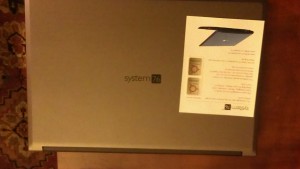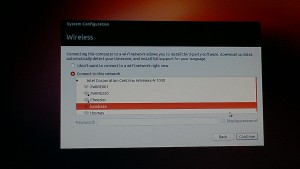System 76 Lemur Ultra
On one of my recent work trips, my venerable IBM Thinkpad T42 finally gave up the ghost. Even if it hadn’t failed on me, I was reaching the point where I wanted more out of my laptop. Having the thing die the day before a demo certainly forced the issue, though.
I generally run free operating systems on my machines, including my laptops. My desktops have been FreeBSD since I migrated from an Amiga 3000 in the early 1990s. So, yeah, I’m one of those guys. Laptops are a particular pain in this regard. There always seems to be something that isn’t quite supported or that you have to tweak to get working. Even with the T42, I wound up running Ubuntu rather than FreeBSD. Love FreeBSD though I do, I like to be able to suspend – and the Linux install hibernated, too.
I had bought the T42 from Overstock.com on the theory that an older machine would be well supported. That was true as far as it went, but older hardware does mean fewer capabilities, Rather than pick another machine that was older in the hope that the OS support would be seamless, I decided to get something more modern from a company that packaged Linux on the machines. I suppose Dell or someone like that would also load Linux, but I would much rather support a company that supports Linux at a more grassroots level. I poked around and decided to buy a Lemur Ultra from System 76.
The Lemur had the right mix of small size and power that I wanted. Well it did after I upgraded to 4-core i7. The availability and pricing of that option lured me away from ZaReason. I probably could have gotten equivalent hardware a little cheaper, but the price was definitely competitive. And I looked forward to a laptop where things worked out of the box.
Buying was painless, and even though I ordered the weekend before Thanksgiving, things shipped on a reasonable schedule. They claim 5-8 business days to ship, and they certainly got it out within that time. They also sent e-mails as the order progressed. Not enough to annoy, but enough that I knew it was coming. In fact, I got it the day they shipped it. That’s one of the joys of living in SoCal, I guess.
The Lemur arrived in box-in-box packaging, with no real frills. Ok a little frill; here’s the inner box:
My cat took them up on the offer:
(OK, that’s the outer box…)
Everything was well protected, but not excessively over-packaged. Excess packaging is something we like to avoid when we can in my house, and this was all reasonable. The contents were just what I ordered. A laptop, a power supply, and a single paper pointing to the System 76 web site and Ubuntu docs was all that was inside. (And 2 “Powered by Ubuntu” stickers.)
Plug in the power brick and hit the on button, and the laptop jumps into the Ubuntu install process. That process is very straightforward and user friendly, and I’ve been through it a couple times. I imagine even a complete newcomer to Linux would find it a pretty pleasant experience.
After finishing the install, things just worked. That was a welcome change from the usual hours or days of fiddling with settings, tweaking the BIOS, or finding or modifying drivers. Now I could fiddle to get the machine comfortable.
The Hardware
Overall I’m very pleased with the Lemur hardware. I chose the T42 after getting sick of lugging a heavier Dell model around. The T42 was small and solid feeling. The Lemur is a little bigger, but feels lighter. The materials feel thinner, somehow, but I have no indication as yet that they are any less durable. I’ll follow up in a couple months when I’ve had more experience.
While the laptop itself is lighter, the power supply is a brick in every sense. Upgrading to the i7 means upgrading to the 90W power supply, and any weight savings from the machine is eaten up by the brick. Now, that’s hard to complain about. This box has more than 4 times the processing power of the T42, and every indication is that the battery lasts twice as long, which I both like and asked for. And the power supply itself is longer and sturdier looking. But I wish I had a lightweight option.
Another thing I liked about the lemur was its keyboard. The IBM Thinkpads are tough to beat for keyboard feel, but the Lemur’s keyboard is decent. The keys have a nice travel, and feel like keys, not chicklets or buttons. Unlike the larger System 76 laptops there is no keypad, but I don’t miss that in a laptop. The trackpad merges seamlessly with the wrist rest. There is literally no seam, which is pretty neat.
The trackpad supports edge scrolling or two-finger scrolling. I prefer the two-finger, but am happier that both work.
One of the Lemur’s extended function keys toggles the trackpad on and off. I haven’t had to use it, except figuring out what it does. (I actually thought I’d broken something until I realized what the somewhat obscure symbol meant.) The other extended function keys also work seamlessly, which is a simple thing, but much appreciated. The only complaint I have about the controls is that there is no LED to indicate that the integrated webcam is on or off. (There’s nothing indicating that for Bluetooth, either, but I don’t use that feature much at all). I also miss the thinklight, but no reasonable person could condemn a machine for not having one.
The other hardware just works. Both the wireless networking and the ethernet port do exactly what they should when activated – even when used together. The Intel 5000 graphics adapter works without tweaks, and the 720p screen looks good running Unity and playing DVDs.
I’m sure I’ll test the real performance of the system more in the coming months, but initial indications are that it does everything I need it to do.
I haven’t done an exhaustive test on the battery life. I have had the laptop disconnected for a couple hours at a time in meetings at work, and the system projects something in excess of 3.5 hours of life doing meeting kinds of things. Again, this is something I’ll get a better feel for as I use it in more strenuous conditions.
Overall, after only having the Lemur a couple weeks, I’m very pleased with it. I’m enjoying tweaking Ubuntu and spending time working on and playing with the machine. Based on this short experience, I’d recommend System 76 and the Lemur. Check back in a couple months and we’ll see how it’s going.